How to Get Started with HubSpot Business Units
- Sales Ops
- October 31, 2022
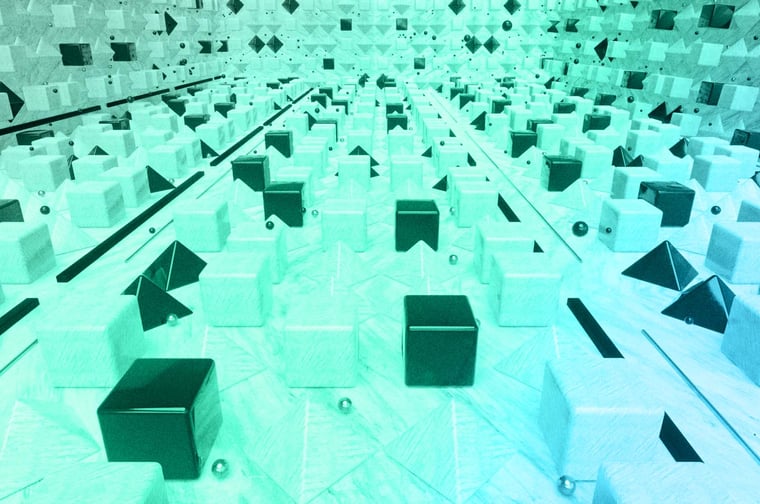
A business unit allows you to segment between multiple brands within one single HubSpot portal. Confidently manage contacts, assets and settings in your HubSpot CRM.
In this HubSpot Tips & Tricks video, we'll discuss Business Units, an add-on feature available in HubSpot.
TRANSCRIPT
Hello LinkedIn. My name is Liam Redding, HubSpot Strategist with Remotish agency. And today I'm going to be explaining a little bit more about business units, something that I've become very familiar with over the last several months. It's a new feature to HubSpot. So it's something a lot of us are still discovering and learning about the different things that are impacted by business units and how they can be leveraged for success inside the HubSpot portal.
So I wanted to kind of dive into some of those features, some of those use cases and how that actually turns from like a strategic vision into tactical execution inside of the actual portal itself. And just some of the key important things to know about business units. So I just wanted to pass this information forward. Hopefully everybody finds it useful. I'm gonna try to keep it short and sweet. So aiming for under 10 minutes, we'll get going.
What is a Business Unit?
A business unit basically allows you to segment between multiple brands within one single HubSpot instance. So you can, as this line puts it, confidently manage contacts, assets and settings across those multiple brands. So HubSpot has this landing page backslash business units, which breaks down a lot of really good information to know about the business units. But my favorite part of this page is the breakdown, this table at the bottom, where it basically allows you to take a look at this and see whether or not you should have a HubSpot with business units, a HubSpot with multiple domains, or multiple accounts and portals. The reason why that's important is you basically need to ask yourself these questions. And the chart or this table of data will tell you which of those three options is the best for you. So do you need one HubSpot with business units, or multiple accounts and portals and basically, each of those sub brands would then get their own portal. So this is just a really good starting point to come to if you're thinking about business units and whether or not you need them for your multiple brands, you can read through some of these questions and it'll give you a really good idea as to whether or not you need business units.
Another thing to know about business units is you currently, I believe, can only have up to 10. You start off with three or four and after that point, it's an add on and you get them I think in bundles of three so that would be something you'd have to talk to HubSpot sales about. So if you have more than 10 brands that you're looking to manage under one HubSpot portal, at this point, that's not possible. But as HubSpot continues to move up-market, continues to expand their business units offering, I foresee that you know that number growing beyond 10, especially if there's a demand. So if you have more than 10 brands, this might not be the ideal solution, but something that you could talk to HubSpot about, and something that you could continue to research.
Business Units live, at least from a settings perspective under this gear icon. So that's where you would find it. And you're going to scroll down this sidebar on settings until you get to business units. As we can see, it's still in beta. Under the current view, you will be able to see the different business units that you have. So as you can see this portal has two and your brand that is connected to the portal. So for example Remotish has our own portal, that would be a business unit itself. And then you would also have the other business units that you'll be adding on. So you click this orange button to create a new business unit. And you just basically title it a name. And then it would add another drop down to this list.
What settings can I manage for Business Units?
Under the settings you can manage your brand kit, which is your font, your colors, your logo and favicon, you can set that here. You can also set integration. So you can have different business units connected to different integrations, which is really cool. You can set your privacy and consent here. You can also manage your subdomains, connect different domains to different business units. And you can create different email subscription types for your different business units. So those are some of the settings that are available in the back end. So when you go to actually set up your business units, that is where all that information lives.
So this is under my contact record in the portal. And what I wanted to show is how this association between a contact and a business unit happens. And that is only an association that can happen for a contact. So business units only apply to contacts, doesn't apply to companies, doesn't apply to deals, at least at the time of this recording. It's literally a property. So that's how you associate your contact with a business unit. And you can select more than one business unit, so a contact can associate with multiple business units.
Business Units and Contact properties
If we go back, the other place that this lives. Yeah, so it just be view all properties and business units. So then you can select from the different business units. So that's where it lives. And that's how a contact is associated with a business unit. The other really cool thing about business units is that you can have a business unit associated with a contact property. So for example, if we go to create a property, we have the object type for contact, we can then choose that business unit that we want that property to associate with. So for example, if you're collecting the same field for multiple business units, you can have one of those fields for every single business unit, so that you can parse your data, and you can keep it separate. So at this point, we would actually choose that group, we would label it, and then we would save that as the business unit. So you can choose which business unit you want to create that for, and then you can save that, you can use that field in workflows, you can use it in forms as well, as well as data imports. So another really cool feature, and one of the most beneficial features is being able to parse your data. So that's really important, and it's a critical piece to business units.
Forms and Business Units
Next thing I wanted to talk about is that forms also can be associated with business units. So you can see here, this would be a Remotish form. One thing to know is that you cannot associate a form to a business unit after that form has been created. So if you already have a form that's being used on your website, you would actually have to recreate that form. And you would have to then associate that with a business unit. And when a contact comes through on that form, it would then append that business unit to the business unit contact property. So that is how you can kind of automate business units being set for your contacts. You can also use those business unit properties that you've created for the business unit form that it associates with. And then you're just capturing all the information for those business units within that particular form.
How do you go about setting the business units? It's very straightforward. On the form, you just come in. And where it is, actually might be on Create Form. Yeah, here it is sorry. So you'd select from the business unit here. So you can choose one of the one of the business units that you have, at that point, you create the form, and it would, it would add it to that business unit.
Workflows and Business Units
The other thing I wanted to show was how workflows interact with business units. And actually since I first started working with business units, this has actually been changed. So you know, they're constantly updating this. You used to not be able to write any information to the business unit property because it was a HubSpot property. That is no longer true, you can append a value to business units. So you can set your business unit with a workflow, which is incredibly powerful. It was a really big feature that was lacking a couple months ago, like a month or two ago. So it's great to see that that's been added.
A couple different things that you can do with a workflow, you can use a business unit as a contact enrollment trigger. So you can use that business unit to kick off the workflow. You can also use a business unit to, to segment and if/then branch. So if you wanted to have different journeys for each of your different business units, you can do that by segmenting with an if/then branch. You can also as we just said, we can append or replace a business unit value with a workflow, which wasn't possible as of like a month ago. So those are three really cool features that you can use with a workflow.
Reporting and Business Units
And when it comes to reporting, that's going to be another critical area where business units are necessary. As we can see, we have the business units here. So business units are a big part of reporting. And you can create a custom report. you can either create a single object, you can use a contact and then pull a business unit into that. But what I wanted to show real quick just for sake of time, is using it in a custom report builder. So in the Custom Report Builder, you can actually use that property and you can set it as your x axis so you can break down performance by business unit. So whatever that Y axis may be, you know, number of pageviews, number of closed deals, whatever that, you know, the y axis is you can have that and then it's broken down by business unit. So that's one really powerful way that you can use business units and reporting. You can also use it in a single object report. And then one last thing I'm gonna show is how that shows up in attribution reporting as well. So business units, when they're activated in the portal, actually become a filter option for your attribution reporting. Really cool. So business units are going to continue to play a big part in reporting. And they already are, as you can see, one thing that you'll find consistently on any of these elements, that are impacted by business units, you can actually filter by business unit as well, which is incredibly helpful.
Business Units Sidebar
Two more things to talk about with business units, and the next one would be creating a sidebar. So I'm just gonna create a test sidebar real quick. So if we wanted to, you know, let's say that we had created a bunch of business units for the Raving business unit, we want to make that section conditional. So in the event that this is true, we then want this contact, sidebar to show we would then be able to select from business units, we can choose which value that would be so Raving Fan Pro. And if the business unit for a contact is equal to raving fan Pro, this section would show up on that contact sidebar. And then you can also like search for, I haven't created any right now. But if you had business unit properties that were specific to Raving Fan Pro, for example, and you're collecting that on your Raving Fan Pro forms, you can then come in here and you can choose those properties. There are none currently, and then all those properties that are associated would show up in the event that that contact is a member of that business unit.
Website Pages and Business Units
The very last thing is how do you tie in website pages, it's very straightforward. In order to associate a website page with a business unit, you just need to select the proper domain that's associated with that business unit. And then you would create its own template or own theme that you're going to be using for that. And you would publish it using that on a subdomain. So that's how you would go about publishing content on your business units website. The same thing would apply for an email, except you would need to set up its own email subscription type, and then you'd need an email template that was designed specifically for that business unit.
So that's everything I have to talk about business units, I know I packed it as fast as I could into what's now turned into 15 minutes. I'm really interested to hear what everybody else's interactions have been with business units. Obviously, your execution of it is going to come down to your use case. So it's going to be different on a use case by use case basis. So please, I'd love to hear your feedback. How has your team leveraged business units? How have you found success with business units. If you're fresh to business units, and this is all new information, I'd love to hear your thoughts on that as well. I'm going to be looking to publish more content. I've been really busy in the best way possible, enjoying a lot of great work with great clients and great teammates. So I'm still going to try to find time at least to do hopefully one of these videos a month. And looking forward to continuing to create content. Let me know if you thought this was helpful. Thank you.
subscribe to get the latest in your inbox.
Subscribe to our blog to get insights sent directly to your inbox.



