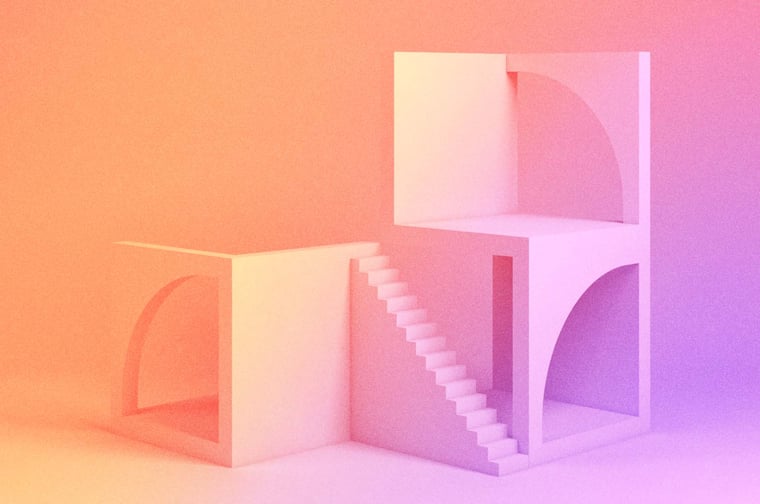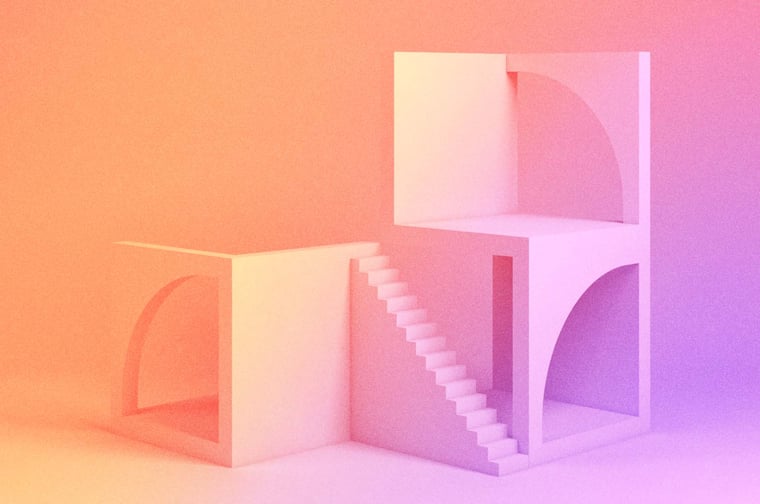I have a confession to make... I made an error on a recent post that got a TON of love from LinkedIn! 🤦♂️🧡
I created the following video to clarify the purpose behind HubSpot's new Goal-Based workflow type, which are tied to CRM Goals (not workflow goals as I originally thought).
This demo explains how to set up CRM goals and how to create an automation trigger using this new workflow type!
TRANSCRIPT
Hello, LinkedIn, I actually wanted to put together this video to clarify an earlier post that I made a couple of weeks ago. So I realized when I was going through a portal that HubSpot had just released a new beta for a new type of workflow, which is a Goal-based workflow. Immediately when I saw that, as a screenshot of it, I posted it on LinkedIn. And the kind of the recommendation or strategy that I gave was that this workflow type was tied to workflow goals, because that's where my mind immediately went. I heard there's a new type of workflow, goal based workflows. So my mind went to, okay, this is for workflow goals.
Well, a couple couple days later, I went into the actual workflow. Again, I was looking at the enrollment triggers, because I have a bunch of workflow models and client portals that are based on workflow goals. So I was looking whether or not I need to get those updated to this new model, if there'll be any advantage to that to this new type of workflow. And what I very quickly realized is that I had it incorrect originally, these are not for workflow goals. These are for, like actual goals that you set up in the CRM, actually saying, What do you mean by that?
So if you go into your settings, the gear icon, you scroll down to tracking analytics, there's actually something called goals in HubSpot, and they're new. So this is a relatively new feature, but they've been out for a while. And there used to be legacy goals, which now there's this new thing called goals, and they've gotten a ton of great updates.
So you would go, come in and start by creating a goal, you can create a goal from scratch. And then you'll go through the exercise of giving it a name, choosing which object that goal is associated with, and choosing the object property, what you're going to be basing that goal off of, it's usually going to be some kind of numeric property. Then you have an aggregation type, whether that's a sum or an average, or all the different options that you'd have their unit of measurement, and then a date property.
So for my example, I went through said, like Liam Test, I'm actually going to create one, but I'll just show you the process. So use the deal object, the property is going to be Amount. Aggregation Type is going to be some you also have min max and count that we would want to sum here, and then we don't need a unit of measurement, and our date practicable, we'd be basing that off. So off of will be the close date, our tracking method will be the higher value is better, because the more amount that you've generated, the better that you're performing. And then we can click Next and save it. And so that's how I went through the exercise of creating a goal, right? If we go to… let me see. You're fine. My goal, now it's gone.
So if we were to create a goal based workflow here, it's not going to be based on a workflow goal, it's going to be based on like a CRM goal. In this instance, I'm trying to have a target for Liam to hit in a particular pipeline. And that target is $500 for the month, right? So I go through this exercise with sales teams regularly to build out target goals for their sales team to hit on a monthly basis. You can view the details of this goal here. So this is the goal name. So if we were to come into this workflow, we wanted to build workflow logic based off of this goal name is equal to any of Liam demo goal. And I haven't messed around with it too much past this, I guess it'd be status is any have achieved.
So if Liam hit his goal, and that status becomes achieved for the month, we might want to send, I don't have the slack application in here are connected. So we'll just say we'll send an email notification, right? We're gonna send it to Liam, and then we'll send to Liam's direct manager as well: Ãndrea. Congratulations! You might use some emojis. Liam, it is for tests. So we'll save that. So then if I were to turn this on, currently, there's not going to be any goal that meets that criteria. So it doesn't matter. When you say no. And then I'm gonna open up another tab real quick. And if we go to the sales pipeline, you'll see what it was.
I think it was test. So, if we were to then create a Deal we're gonna put it in this test pipeline, we're going to make the amount $500. That's the goal I need to hit is Liam reading out, shoot, I'll move the close date to today.
Associates myself, upgrade that record. So currently, Liam has not hit that $500 goal. There is no. So there were no unique cold targets. So I then move this deal to close won. And now I don't know if I set myself as the pack. Yeah. Let's say I don't know, if I set myself as the owner, that's important. You need to have the correct owner in order for this to register. So not I think it takes a little bit of time for these two. So it says my current progress is $500, which means that I've met my goal, not sure if it's going to update this in real time or not. Because this would then become 100%. Usually, one thing to know about goals is that it takes sometimes up to 24 hours to actually reflect the what what's happening in the instance. So because I just created this goal, I'm not sure whether it's going to trigger right away or not. But yeah, Liam, demo goal, and then status would be any have achieved. Refresh goal progress. That seems like it would do the trick.
Yeah, you can see, like I said, the goals are weird, like with how they refresh. And it's something that might not actually happen in real time.
So I couldn't actually show it on this demo, but you get the idea. These are not goal based workflows. These are actual CRM goals. And they're triggered by that goal being some kind of criteria that you would set for that goal, whether it's achieved or missed, or a certain KPIs hit. Really, I think it would, the purpose of it would be, potentially to make the management of tracking quotas and goals a little bit easier. You can do a lot of things with it's interesting concept. And I really want this to work before I hit my 10 minute mark. Here we go, okay, so it reached 100%, which means we've achieved that goal. And then I should get an in app notification that Liam hit his quota. So there you go. That is how this works. That is what that was. The purpose of that workflow is and there's definitely a lot of cool stuff that you can do with it. So I hope this video helps clarify an error that I had on a previous post and I hope that you guys all found this video helpful. Hope everybody has a great rest of your week, and I will be back soon!