What was your initial reaction when you first heard about ChatGPT and all the buzz surrounding it?
Were you immediately excited about the endless possibilities this tool could bring?
Did you start to consider all the ways it could help you advance your career?
Did you shout to the heavens, “this is the tool I’ve been waiting my whole life for!”?
Or were you like me: guarded, apprehensive, and even a little worried?
Back in December of 2022, my boss asked me to explore the potential uses of AI tools like ChatGPT and Jasper to better serve our clients and ourselves.
I was not excited at all.
My knee-jerk reaction was that these tools would inevitably replace content writers, content managers, and possibly even gut marketing departments.
I turned to LinkedIn to read the debates my friends, colleagues, and clients were having over the emergence of these tools.
My writer friends’ reactions ranged from perplexed to perturbed to panicked. They seemed to worry that these tools would either replace them in their profession or at least diminish the quality of their work.
I mean, if a blog takes several hours to craft, but AI can do it in mere seconds, wouldn’t most businesses prefer the faster, cheaper alternative?
Then there were executive and entrepreneur friends who, in stark contrast to the writers, heralded the arrival of AI as the next great progressive leap in digital business.
They were quick to tell content creators that if they wanted to remain relevant, they better get on board now. Their message was: you can either learn to drive the machine, or you can ignore it and wait to get steamrolled by it.
So naturally, the writer in me wanted to resist this sudden, new change. I wanted to join my blogging buddies, grab a pitchfork, and march against this new, unnatural monster threatening our livelihoods.
But here’s the kicker: I was forming my opinions and voicing my objections all before I had even created a ChatGPT account and dove into the applications of the tool.
I was railing against something I didn’t understand. I was anti-AI based on my own preconceived notions of what it was and what it was meant to do.
But then I did something I should have done right from the start: I created a ChatGPT account and started playing with it.
Instead of complaining about something I had no first-hand knowledge of, I devoted a large amount of time to digging in and figuring it out. I got real nerdy with it. And boy, did this tool blow my mind—in a good way.
Because I’ve taken the time to learn the tool, instead of being afraid of it, I’m now—surprisingly— excited about the opportunities it can bring to our industry.
Now, I’d like to share with you some of my initial findings. While there are many applications for ChatGPT, I want to focus this article on how marketers can start using AI today for creating content.
And I'll admit, I may not have a complete list as of now, these are just the handful of ways I’ve found value in it so far, and I know as I continue to dig in, I’ll find many more.
1. Generate Blog Ideas
Sometimes just coming up with a new blog topic can be a pain, especially if you’re tasked with writing content for an industry you have little experience in or one you’ve written extensively on and are challenged with coming up with fresh ideas.
To help writers combat this, I’ve written articles on How to Choose the Best Blog Topics and 25 Blog Topics to Drive Qualified Visitors to Your Website.
But instead of reading a lengthy blog post and being forced to get creative with your content, maybe you just want to enter a quick prompt and get a nice list of curated topics delivered to you in the time it takes to open a new Google doc.
For example, let’s say you’re a marketer for a vinyl siding manufacturer, and you need some blog topics to tackle.
Go to ChatGPT and enter a simple prompt like: “list of blog topics for a vinyl siding manufacturing company.”
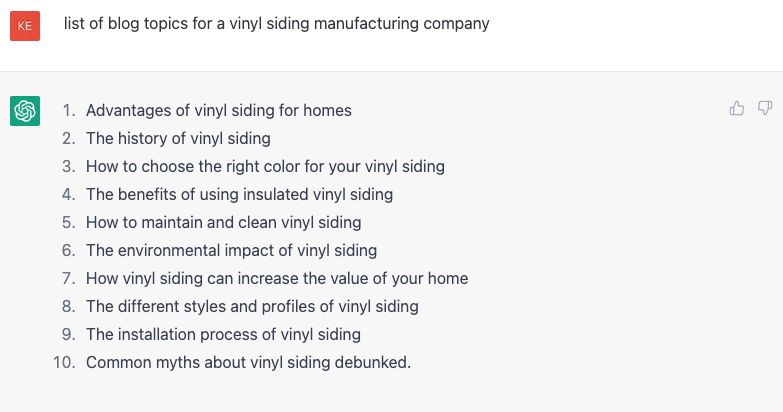
And look, in just a few seconds, I got 10 potential blog topics to choose from.
Not satisfied with the list? Simply add a second prompt that says, “more topics,” and ChatGPT will list 10 more. So now you have 20 topics to consider blogging about.
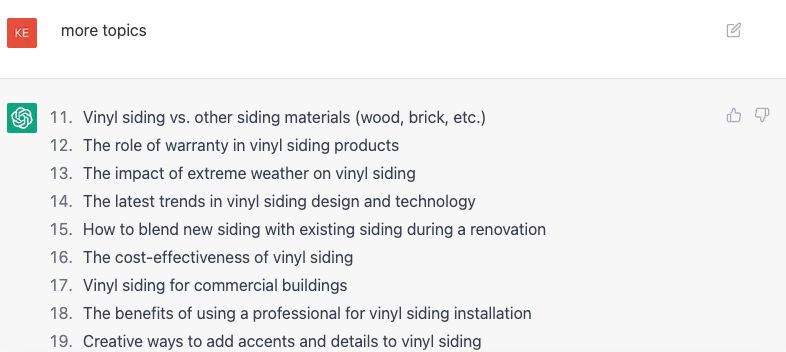
2. Generate a List of Talking Points
Now that you have your blog topic, how will you structure your argument?
Are you already an expert on the topic and can easily rattle off 5-15 points to make in an article? Do you have access to subject matter experts you can schedule interviews with?
Whether one, both, or neither are true, you can still ask ChatGPT for some guidance.
Let’s go ahead and ask it to give us a few pointers to include in our article.
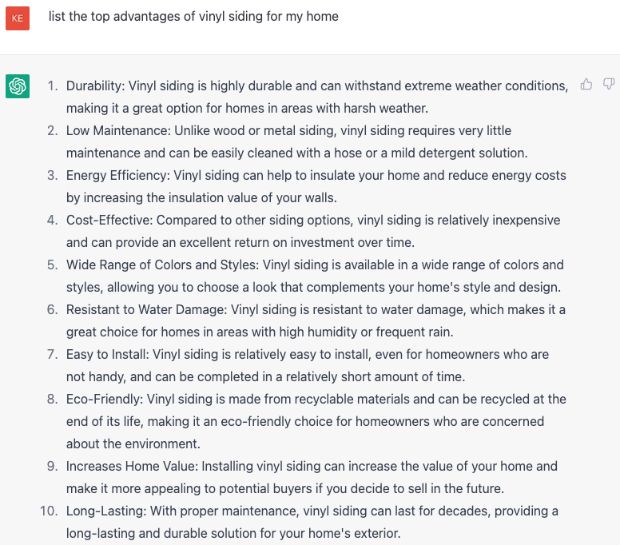
In just a few moments, ChatGPT not only delivered a list of 10 talking points, it also gave a little direction to take each of my arguments.
3. Produce Blog Titles
Let’s say you’ve written a blog article from the list above, and you went ahead and chose the topic “Advantages of Vinyl Siding for Homes.”
Now, that’s a pretty decent, straightforward title, but it lacks a little oomph, pizazz, or razzle-dazzle.
You’ll find it difficult to stand out from the crowd with such a vanilla title. But the problem is: all your creative juices were wrung out writing the dang article, and now your imagination is reduced to a wrinkly, sun-baked raisin.
Why not ask ChatGPT to list out a handful of titles for your article?
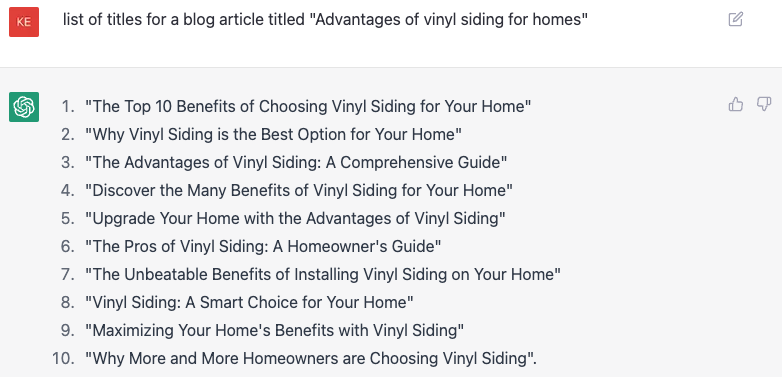
You can either run with one of those titles verbatim, mix and match elements from different titles you like, or use the list to refill your creative cup and make one of your own.
4. Create Meta Descriptions
This is one of my favorite applications for using ChatGPT: giving it the boring and mundane tasks to finish for you.
Writing meta descriptions can be a bit of a pain in the butt. I don’t know how you write yours, but I usually follow HubSpot’s recommendations of 155 characters or less to a tee and will craft and re-craft a meta description to get it almost exactly 155 characters.
To me, every sentence, phrase, word, and character is real estate. It’s my chance to convince you that my article is more worthy of your time than the other organic results on the page.
So I need to craft a great meta description. One that captures your attention, piques your interest, and gives you some context as to what’s inside.
I think of meta descriptions like the blurb found on the back of a book (or the inside of the dust jacket if you prefer hardcovers). Sure, the title and cover art may have gotten you to pick the book up, but the blurb is what will get you to put it in your cart.
But writing meta descriptions is a tedious chore. Why not use ChatGPT to prime you with ideas?
Let’s see how it responds when I ask it to create a meta description for an article titled, “The Top 10 Benefits of Choosing Vinyl Siding for Your Home.”
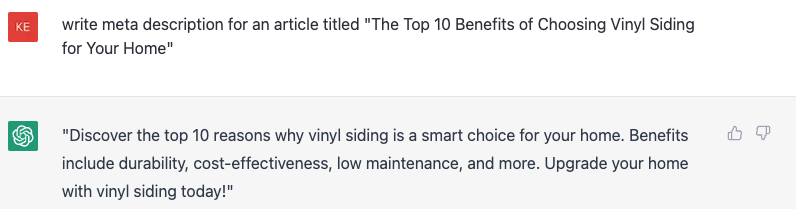
This is a pretty good meta description, but it’s a bit long. I could either rework the description myself or refine my prompt and get ChatGPT to do the work for me.
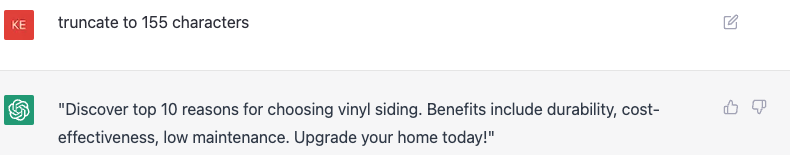
I like this meta description too. However, I also like running some of my meta descriptions in a “Question/Tease the Answer” format. I want people reading my meta description to see their own questions reflected right back at them. I want them to think, “yeah, that’s exactly what I wanted to know.” Then I follow it up with a preview of what’s inside the article to drive the point home and get them to click my page.
So I asked ChatGPT to rewrite the meta description using this format. And to do so, I didn't need a brand new prompt, I just refined my needs in a secondary prompt.
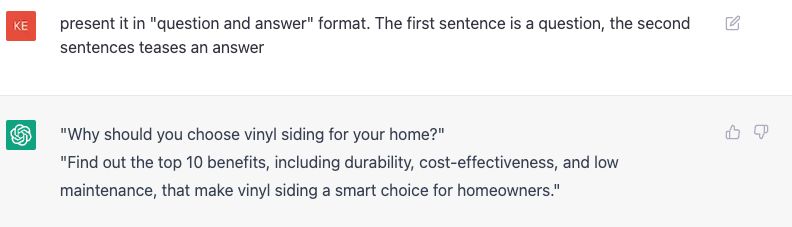
But then, once again, I had to ask ChatGPT to shorten the meta description to 155 characters.
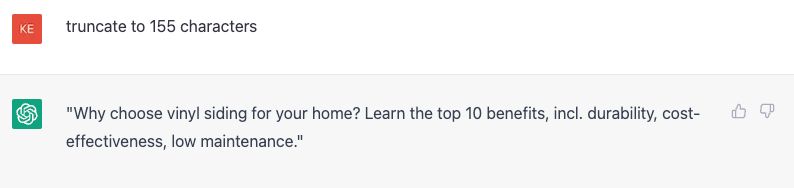
5. Write Social Posts
Now that your article is ready to publish, you ought to prepare some copy for promoting it on your social media channels.
But writing these posts can often be a laborious drag. Why not sub the work out to ChatGPT and have it craft your social media posts?
Sticking with the vinyl siding article, I asked ChatGPT to curate a tweet to pair with it.
Here, it not only gave me some decent copy to play with, but it even included a few hashtags for me to consider.
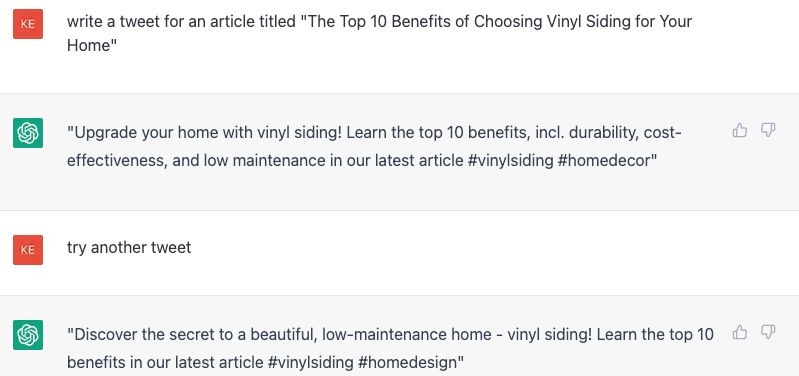
Then, I followed it up to ask it to write me a Facebook post as well.

Finally, I asked it to write another post, but this time for LinkedIn.
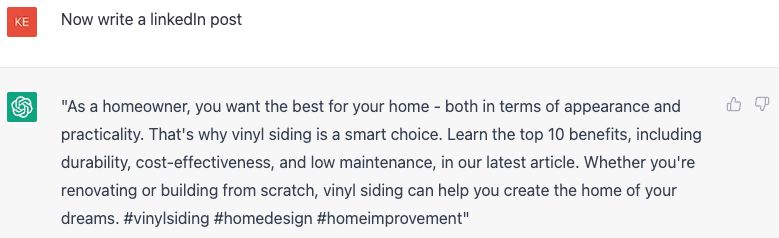
Now, while these posts aren’t perfect, they do give me about 80% of what I need to tweak and refine them a bit to get them exactly where I want them.
Doing so dramatically cuts down my time spent thin.
6. Craft Emails
Similar to my post blog launch social strategy, I’m also going to want to promote my content through email.
Now, while I could use similar prompts as before and just say, “now write me an email for this article,” I’m instead going to show you how to give the tool some specific prompts that will really help fine-tune a solid email.
With my prompts, I’ll include the following:
- The Sender
- The Service
- The Recipients
- The topic/promotion
- The Call to Action
- And even the tone (but this one is tricky)
Let’s see what it comes up with.
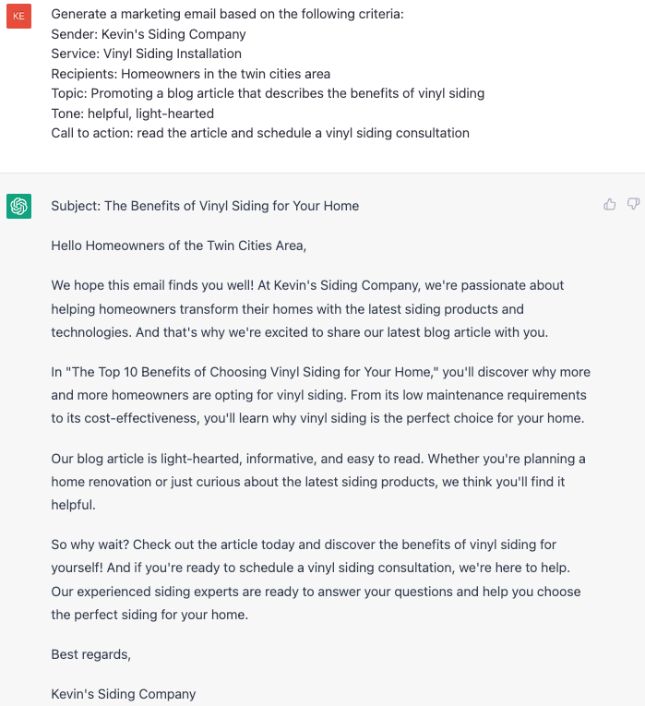
Not too shabby, right?
Some of the copy needs a little cleaning up. And again, I highly recommend fine-tuning any copy ChatGPT creates for you to sound more like your own voice or your brand’s voice.
Most of the prompts I gave ChatGPT were executed pretty well, but do you see where I tried to give it a voice/tone prompt? Instead of writing copy that was “helpful and light-hearted,” it instead used those words in the copy to describe the offer.
So it’s not perfect, but I do feel this email is about 80% done. And that’s way better than starting at 0% and working it all out myself.
I also see something else that’s popped up throughout many of these prompts: I’m not a fan of using many exclamation points. When I read them in emails, I always feel like I’m being shouted at. I know these companies are excited about their products and want me to feel excited too, but yelling, “We hope this email finds you well!” isn’t the way to get me pumped. You sound like the annoying Target lady from those old SNL skits.
7. Compose Google Ad Copy
I’ve often heard that if you’re struggling with what keywords to target in your articles or how to write great blog titles, it’s a good practice to review the Google Ad copy that appears when you search for your subject.
Advertisers spend tons of time creating, refining, and redeploying perfect ad copy. And they have to in order to generate clicks.
In general, the average click-through rate for Google ads tends to be around 4-6%.
Now compare that to the top organic search results.
On average, if you’re ranked #1 on Google for a query, you can expect about 39.6% of the clicks. Position #2 gets around 18.4%, and position #3 around 10.1%.
Therefore, to remain competitive, ad experts really need to hone perfect ad copy to get noticed by searchers, as most people don’t want to click on ads because they’re promotional, not educational.
Why not delegate tasks like this to ChatGPT and save yourself tons of time researching and experimenting with ad copy?
Here is a prompt I gave ChatGPT for my pretend vinyl siding business:
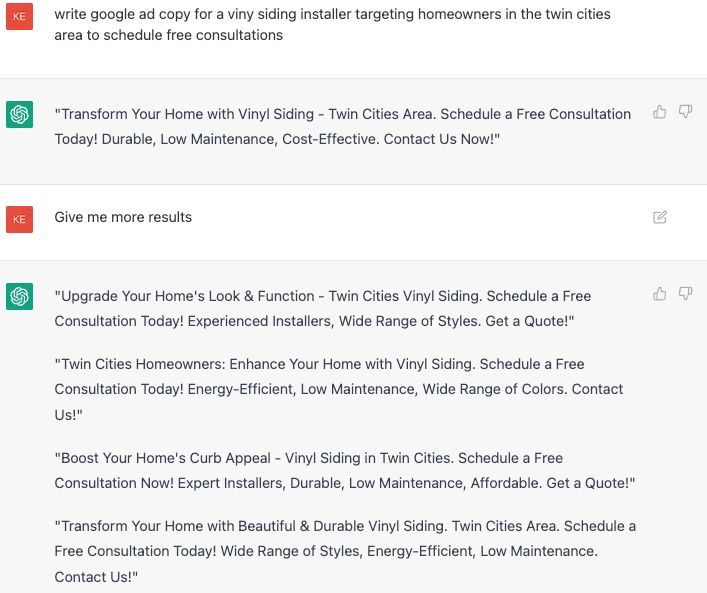
Fun fact: I had the pleasure of being the first person to show ChatGPT to one of my Google Ads buddies.
When I asked him if he’d tried using ChatGPT for ad copy, he responded, “what's ChatGPT?”
I couldn’t believe he hadn’t used it yet, let alone even heard of it. I was over-the-moon excited to be the first to expose him to this new tool.
So I fired up a Zoom call with him, pulled up ChatGPT, and gave it a few prompts to curate ad copy.
He was stunned for a few moments and just stared at the screen.
Then I had to ask him, “so...what do you think? Is it any good?”
To which he replied, “I would use that copy in a heartbeat,” then further elaborated, “do you know how long I spend writing ad copy? Did this really just spit that out in a few seconds?”
Yes. Yes it did.
8. Get Weird With It
I’m still new to learning ChatGPT myself. I mean, hell, it’s only been out a few months, and I didn’t jump on the bandwagon right away.
But I have been having a lot of fun with it to see its potential, and its limitations.
So one of the best ways to familiarize yourself with any new tool is to just play around with it. Ask it some serious prompts, then ask it some ridiculous prompts.
So let’s have a little fun and test ChatGPT’s limits with some odd prompts.
How about, to close the loop on our pretend siding company, we ask it to write us some poetry about vinyl siding.
Let’s see what happens when we ask it for a haiku.
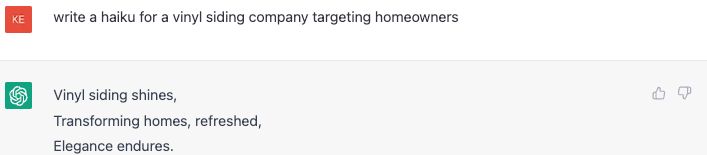
How about a limerick?
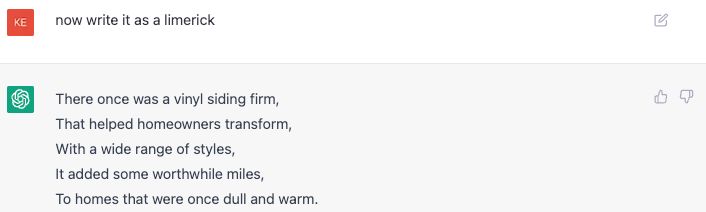
A sonnet, perhaps?
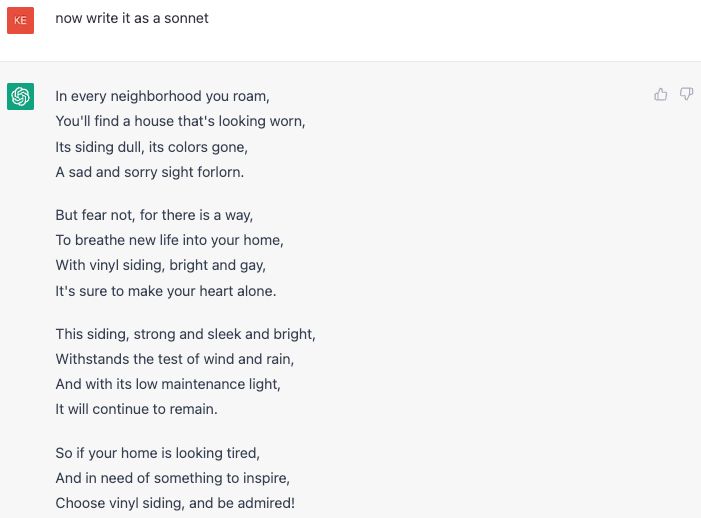
This one should stump it. How about an acrostic using “V.I.N.Y.L”?
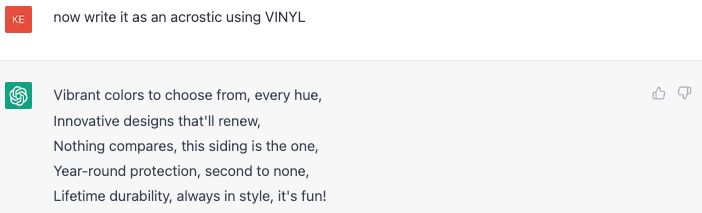
It can't be stopped!
I’m sure I could keep going, but in order to do so, I’d have to research all the different types of poems I could plug in. Or, I could just ask ChatGPT instead of going to Google.
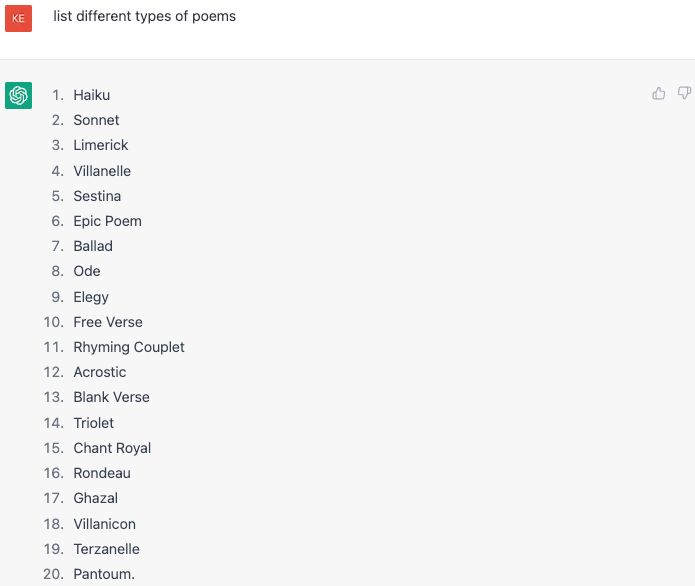
As much as I know we'd both love to see a villanelle, elegy, or a triolet (whatever that is) about vinyl siding, I'm sure you get the point by now: you're only limited by your imagination with this tool.
Why "Write a Complete Blog Article" Didn't Make This List
As much as I’m enjoying using ChatGPT as a new gizmo in my marketing toolbox, I still don’t feel it’s ready to write authoritative blog content.
Sure, if you ask it to crank out a blog article on a topic, it will absolutely do that.
So why would I be against doing it for myself or my clients?
While ChatGPT can quickly bang out all kinds of copy, it doesn’t do so from a place of expertise or research.
It has access to a massive data set of text, allowing it to understand prompts and the context behind them. From there, it can curate a quick answer compiled from all the blogs, websites, books, and other sources it has access to.
In short, it can say what’s already been said but in a new way. It doesn’t give any expert insights, it doesn’t cite its sources, and it doesn’t fact-check its answers.
And this is where marketers and writers can continue to shine. Let ChatGPT and other AI do the light work for you. Let it generate blog topics, titles, and meta descriptions. Have it write the foundation of your emails and social posts.
But when it comes to educating your audience and helping your buyers, the information you provide should come from reliable sources. And, so far, ChatGPT’s responses are a bit dull and boring to read.
This should be good news to marketers. This means the tool can’t yet compete with your individual voice and style of writing. If anything, the tool should push writers to improve their communication skills.
I’d be willing to bet dollars to donuts most of your buyers would prefer to read content they know comes from a real person, and not a machine. Writing your own blog articles while your competitors allow AI to write for them, can be your differentiator.
It’s how you can show your expertise, develop your thought leadership, and build trust with your audience.
Are You Ready to Embrace ChatGPT?
The emergence of AI in our industry doesn’t have to be scary. Instead of cowering under your desk, praying it will go away, or jumping onto Indeed or ZipRecruiter to find a new line of work, you should embrace this new technology. Be the first in your field to figure it out, to uncover how you can make it work for you.
Those of us that do will continue to thrive in our fields.
Those of us that don’t…well, I wish them luck in their next endeavor, and I’ll cross my fingers that AI or robotic automation doesn’t continue to follow them and force them to kick rocks down the street.
If you feel I missed anything that should be included in this list, or you just want to share your own ChatGPT, Jasper, or other AI discoveries with me, feel free to email me atkevin.phillips@mediajunction.com or connect with me on LinkedIn.
P.S. In case you're wondering: no, I did not use ChatGPT to help me write this article. I still prefer to write my own blog articles. I will however, probably use it to write a meta description and some social posts.
On another note, if you're in the market for a new website, I may know of the perfect company that to help you out.
Written by:
Kevin PhillipsMeet Kevin Phillips, your go-to expert for making digital content that gets noticed. With a decade of experience, Kevin has helped over 150 clients with their websites, messaging, and marketing strategies. He won the Impact Success Award in 2017 and holds certifications like Storybrand and They Ask, You Answer. Kevin dives deep into content creation, helping businesses engage customers and increase revenue. Outside of work, he enjoys snowboarding, disc golf, and being a dad to his three kids, blending professional insight with a dash of humor and passion.
Related Topics:




