Everything You Need to Know About HubSpot Lifecycle Stages
- HubSpot
- September 14, 2023
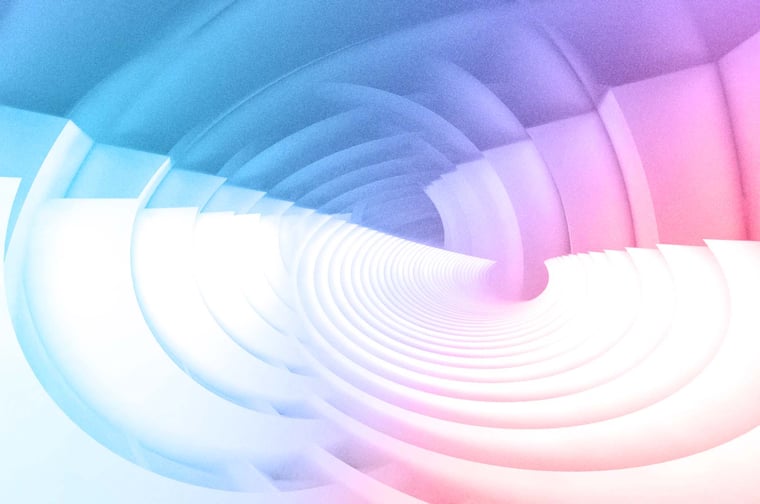
In the ever-evolving marketing landscape, one strategy stands the test of time: HubSpot Lifecycle Stages. These stages serve as guideposts, marking your customer's journey from an initial spark of interest to becoming devoted advocates.
With a comprehensive understanding of lifecycle stages, you can seamlessly transition Contacts between marketing and sales, nurture leads more effectively, and ultimately close more sales. By providing a reliable framework, lifecycle stages enable you to communicate with each Contact in a way that meets them exactly where they are.
This guide will explore the HubSpot lifecycle stages in detail, uncover how they align with the HubSpot flywheel, and discuss how they enable your customer-facing teams. So, let's dive in and discover how these stages can revolutionize your marketing and sales processes.
Skip ahead to:
- A full definition of each lifecycle stage
- The difference between lifecycle stages and lead status
- Define lifecycle stages and SLAs with your teams
- Align lifecycle stages the HubSpot Flywheel
- How lifecycle stages are different from other properties
What are HubSpot Lifecycle Stages?
Every buyer's journey is different, but HubSpot's lifecycle stages can help you quantify where each Contact (and Company!) is in their customer journey. HubSpot comes with the following default stages--and default definitions:
- Subscriber: a Contact that has opted to hear more from you by signing up for your blog or newsletter.
- Lead: a Contact or Company converted on your website or through other interaction with your organization (beyond a subscription sign up.)
- Marketing Qualified Lead: a Contact or Company your marketing department has qualified as ready for the sales team.
- Sales Qualified Lead: a Contact or Company your sales department has qualified as a potential customer. This stage includes sub-stages that are stored in the Lead Status property.
- Opportunity: a Contact or Company associated with a Deal (e.g., they're involved in a potential deal with your organization.)
- Customer: a Contact or Company with at least one closed Deal.
- Evangelist: a customer who has advocated for your organization.
- Other: a wildcard stage your business can define for when a Contact or Company does not fit any of the above stages.
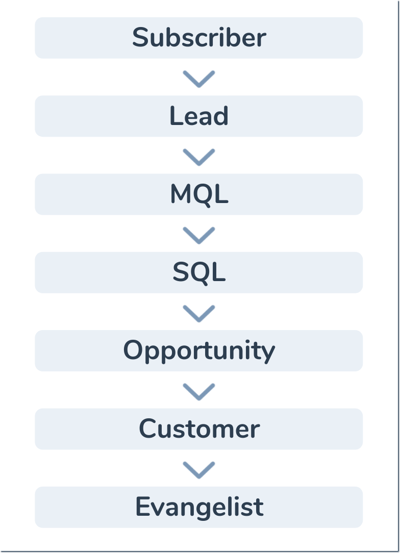
Let's review the lifecycle stages in a bit more detail and consider how you might customize them for your company. While the lifecycle stage property and related automation are default in your HubSpot, it's up to you to fill in the blanks and identify which qualities or behaviors to attribute to each lifecycle stage.
1. Subscriber
A Subscriber is a Contact who has opted in to hear more from you by signing up for your blog or email newsletter.
HubSpot sets this property automatically when a contact converts on a blog subscription form, is created through a conversation, or is manually created on the contact's index page.
If your company doesn't have a blog or email newsletter, consider how else a Contact might "subscribe" to your content. Perhaps you have a brand podcast or print newsletter. If nothing fits, don't fret--not all companies use the Subscriber stage.
2. Lead
A Contact in the Lead lifecycle stage has converted on your website or through other interaction with your organization (beyond a subscription sign up.)
By default, HubSpot marks new Contacts that submit a form on your website as Leads. If your company wants to use this feature differently, you can customize the lifecycle stage set by forms. Lead is also the default stage for a Contact synced to HubSpot from Salesforce or a Contact created from a contact profile in Gmail or Outlook.
With this in mind, defining this lifecycle stage with your customer-facing teams is important. For example, should all initial conversion points render a Contact a Lead? This may include forms, CTAs, or chatbots.
You will also want to consider how Leads differ from Subscribers if you're using both. Generally, we want each consecutive lifecycle stage to represent a Contact getting closer to the point of purchase. For example, if a Subscriber is a Contact who has consented to receive your email newsletters, a Lead might have subscribed and has visited your product or service pages at least five times.
3. Marketing qualified lead (MQL)
A marketing qualified lead, or MQL, is a Contact your marketing team has qualified as ready for the sales team. Unlike Subscribers, Leads, and some of the other lifecycle stages we'll look at, the MQL stage is relatively undefined in the HubSpot portal. This means it's up to your marketing and sales teams to create a shared definition and a process to support it.
For example, some organizations consider the MQL stage to denote someone as a vaguely qualified buyer. They aren't close to buying and shouldn't receive the sales pitch quite yet. However, based on their behavior on your website, they're more likely to be a customer than other Contacts. Some marketing teams are measured on their generation of qualified leads, so be sure to square up on this definition.
Continuing with the idea of a prospect getting closer to the point of purchase with each stage, where would an MQL fall? If a Subscriber has opted into your newsletter and a Lead has visited your service pages, perhaps an MQL has attended one or more of your webinars, downloaded lead magnets or top- or middle-of-funnel content. MQLs may also include downgraded SQLs who had no response and no sales activities within the last (depends on your sales process) XX days. Sales does not contact MQLs.
4. Sales qualified lead (SQL)
A sales-qualified lead, or SQL, is a Contact your sales department has qualified as a potential customer. This stage includes sub-stages stored in the Lead Status property--more on that later.
This lifecycle stage is also left undefined by HubSpot because its usage and definition will differ from company to company. The SQL should be another point of discussion with your marketing and sales teams. Each department may have the insight to add: Sales reps talk to customers daily, and Marketing may have behavioral data to share from marketing emails or page views and their correlation to Contacts becoming customers.
For both the MQL and SQL stages, consider how to make the definition of the stage irrefutable and able to be automated. For example, the Contact has completed a form requesting a demo of your product or service. You may also include facets of your buyer persona or ideal customer profile definitions, such as Company revenue or industry.
Regardless of the specific behavior a contact exhibits, an SQL should be someone with a higher likelihood of making a purchase than a subscriber, lead, or MQL.
5. Opportunity
An Opportunity is a Contact associated with an open Deal with your organization. HubSpot automatically sets this lifecycle stage when this association occurs, and this setting can be changed or turned off if desired.
By default, a Contact is an Opportunity for the entire time their Deal is in the pipeline. Depending on your sales process, this could include several varied stages.
The important thing to define for the Opportunity stage is how the first stage of your pipeline differs from the SQL lifecycle stage. So if in SQL a Contact submitted a form requesting a demo of your offering, what extra action has occurred that prompted this next jump? For example, perhaps the Contact has completed the demo with your rep. Or, perhaps they also need to give some sort of confirmation that this solution will fit their needs or their budget.
6. Customer
Finally, our favorite stage: Customer! The Customer lifecycle stage represents a Contacts with an associated Closed Won Deal. In other words, they've purchased at least one product or period of service from your company.
Without additional customization, Contacts will remain Customers even if there are additional Closed Lost or Closed Won Deals associated to their record after the initial Deal.
7. Evangelist
HubSpot defines an Evangelist as a customer who has advocated for your organization. This may be accomplished by them leaving a review for your business or posting on social media about your offering. Some Companies leverage this distinction more than others, and it certainly is optional for a basic lifecycle stage strategy.
However, by creating a process to identify which customers are Evangelists in your HubSpot portal, you can implement targeted campaigns to leverage their influence and generate new leads for your business.
8. Other
The Other lifecycle stage is a wildcard stage that your business can define for when a Contact or Company does not fit any of the above stages. Common use cases of Other include:
- Contacts associated to Closed Lost Deals
- Email suppression for employees, job applicants, and partners
- Previous Customers/Clients
HubSpot Lifecycle Stage vs. HubSpot Lead Status
It’s worth noting that the lifecycle stages are not synonymous with the Lead Status property. In fact, the latter describes the substages within an SQL and are as follows:
- New: those you haven’t reached out to.
- Open: leads you’re preparing to reach out to (possibly through research).
- In Progress: leads you’ve reached out to.
- Open Deal: leads that have expressed interest in your product or service.
- Unqualified: leads that either aren’t a good fit or aren’t interested.
- Attempted to Contact: leads you’ve tried to reach out to but haven’t been able to make contact with.
- Connected: leads you’ve made contact with but aren’t opportunities yet.
- Bad Timing: leads that aren’t ready and will likely need to be downgraded to an early stage.
You can think of Lead Status as a subset of the lifecycle stages; it helps your sales professionals by adding another layer of specificity to your leads.
Note: Lead Status is also not the same as HubSpot's Lead object, which can be created from a Contact record. Lifecycle stages define a customer journey, Lead Status defines the sub-steps within the SQL stage, and Leads allow sales reps to segment which Contacts they're actively working.
How to Supercharge Your Lifecycle Stage Strategy
In the HubSpot ecosystem, lifecycle stages are the linchpin for effective lead management, tracking sales qualified leads, and ultimately converting potential prospects into loyal customers.
Despite their central role, lifecycle stages are often overlooked or misunderstood. Many users get entangled in the complexities of custom properties and intricate automation, missing the forest for the trees.
The key takeaway is clear: before diving into data diversification or automation tweaks, spend quality time with your team to define each lifecycle stage. Doing so will not only simplify your lead management but also make your marketing-to-sales handoffs a well-oiled machine.
Define Lifecycle Stages and SLAs with Your Team
To optimize your lead management and ensure a seamless handoff from marketing to sales, it is crucial to create a comprehensive customer journey map.
This map should outline which teams are responsible for the lead at each stage, when the handoff occurs, and the tasks associated with each stage. Typically, marketing takes charge of managing subscribers, leads, and MQLs, while sales handles SQLs and opportunities. This clear division of responsibilities helps prevent any leads from falling through the cracks.
Once you have established this map, you can dive into Service Level Agreements (SLAs) to determine the specifics of when, what, and where leads are passed on to the sales team. This SLA serves as a mutual agreement, where marketing commits to delivering a specific number of leads to sales, and sales commits to following up with those leads within a specified timeframe. Here are a couple of examples:
- Marketing will deliver 1,000 qualified leads to sales every month, and sales will contact each lead within 24 hours of receiving them.
- Marketing will deliver $100,000 in lead value to sales every month, and sales will reach out to every marketing qualified lead within 24 hours of receiving them.
By taking the time to define and align these stages, you can supercharge your lifecycle stage strategy and create a well-oiled machine for lead management.
Align Lifecycle Stages the HubSpot Flywheel
Now that we've reviewed lifecycle stages, you're likely wondering how they fit into the bigger marketing picture! One way to look at the customer journey is through the HubSpot Flywheel, which explains the momentum you gain when you align your entire organization around delivering a remarkable customer experience.
Let’s take a look at how each of these aligns with the HubSpot flywheel. In other words, what exactly does a lifecycle stage say about where a Contact is in their buyer’s journey? But first, the flywheel:
 Remember this guy? How could you forget? You’ve seen him everywhere on our blog, and he pervades the inbound world. The ol’ Attract-Engage-and-Delight. When you think about it, it’s a cyclical model reflective of many relationships. First, you have to get someone’s interest and attention, then you have to get them to like you, then you have to continue making them like you so you retain their interest and attention.
Remember this guy? How could you forget? You’ve seen him everywhere on our blog, and he pervades the inbound world. The ol’ Attract-Engage-and-Delight. When you think about it, it’s a cyclical model reflective of many relationships. First, you have to get someone’s interest and attention, then you have to get them to like you, then you have to continue making them like you so you retain their interest and attention.
Okay, so what does that look like with your Contacts?
Attract
The attract stage can be equated to the top of the funnel (even though the model is cyclical – this is where the cycle starts). This stage is about reach. It’s about creating and publishing content that provides value and puts you on a potential buyer’s radar. As such, this stage would encompass Subscribers and Leads. These are the contacts you’re wooing with free offers like:
- eGuides
- Whitepapers
- Checklists
- How-to vids
- Educational webinars
Engage
Next up is the engage stage, which encompasses MQLs and SQLs. The key term when it comes to engagement is communication. This is where you work your magical "Smarketing" charms by engaging with Contacts in a way that makes them want to build a long-term relationship with you.
At this stage, you may have upped the ante with content like:
- Case studies
- Samples or free trials
- Demos
- Product/service webinars
Delight
That leaves us with Customers and Evangelists in the delight stage. (Opportunities and Other are outliers because the first can fit with any other stages, and the latter designates a wildcard.)
After you’ve popped the question and closed the Deal, it’s now your duty to keep them happy, satisfied, and supported. Strategies to delight include:
- Chatbots
- Knowledge base
- Surveys
- Social media listening
What makes Lifecycle stages different from other properties?
Now what are some things that make the lifecycle stage property unique from other properties?
Here are a few to list:
Lifecycle stages have specific rules for editing
The lifecycle stage property is one of the few native properties for which HubSpot has specific editing rules. Since Contacts are meant to go through the stages in chronological order, HubSpot has put safeguards in place so that you can't accidentally send them "back in time."
This means that if a Contact in the Customer lifecycle stage goes through a workflow with an action to set them to an MQL lifecycle stage, the action won't take place and the workflow will get an error message. This makes sense--if they've already become a Customer with you, why treat them as another stage? However, if you do have a use case where you need to set the lifecycle stage back, you can first clear the property, then set it to the stage you'd like.
All contacts and companies must have a value for lifecycle stage
Depending on how a Contact enters your database, HubSpot will automatically append a lifecycle stage value to Contact and Company records if one is not specified. If you import contacts into your database, this default value is Subscriber. If a Contact fills out a form, the default value is Lead. However, a recent update allows you to customize the lifecycle stage the form will set the Contact as in the form settings.
Contacts and companies lifecycle stages can be automatically sync’d via association
Usually if you want a Contact property to be sync’d with a Company property, you'd need to build a workflow that copies the value of the Contact property to the Company property.
For lifecycle stages, HubSpot has a default option in settings to automatically sync lifecycle stages between associated Contacts and Company records. This underscores the importance of lifecycle stages to the management of the database.
Lifecycle stages are also sync’d to deals
Lifecycle stages are sync’d to Deals in that a Contact’s association with Deals will also automatically determine their lifecycle stage. There are two cases in which this is true.
One is Opportunity. The definition of an Opportunity is a Contact with an open Deal. So when a contact is associated with an open Deal, then HubSpot will automatically change the lifecycle stage of that contact to an Opportunity.
Another is Customer. The definition of a Customer is a contact with a closed Deal. So when a Deal associated with a contact is closed, that contact is automatically changed to a Customer.
All of these features make Lifecycle stages a very robust property in HubSpot- with the goal of making your life easier and your database more manageable.
Conclusion
HubSpot’s lifecycle stages can be a powerful tool to help you better understand your customer base and meet them where they are in their journey.
Not sure where to start? Remotish understands the challenges that businesses face when implementing lifecycle stages with HubSpot. With our extensive strategic expertise and technical know-how, we are well-equipped to guide you through the process of developing and deploying a lifecycle stage strategy.
Our specialized framework is designed to uncover your unique customer journey, allowing you to gain valuable insights into your target audience and tailor your marketing efforts accordingly. We believe that every business is unique, and our team will work closely with you to understand your specific goals and objectives.
Don't let the complexity of implementing lifecycle stages hold you back. With us by your side, you can confidently navigate the world of HubSpot and unlock the full potential of your marketing efforts. Contact us today to learn more about how we can assist you in achieving your business goals.
subscribe to get the latest in your inbox.
Subscribe to our blog to get insights sent directly to your inbox.



