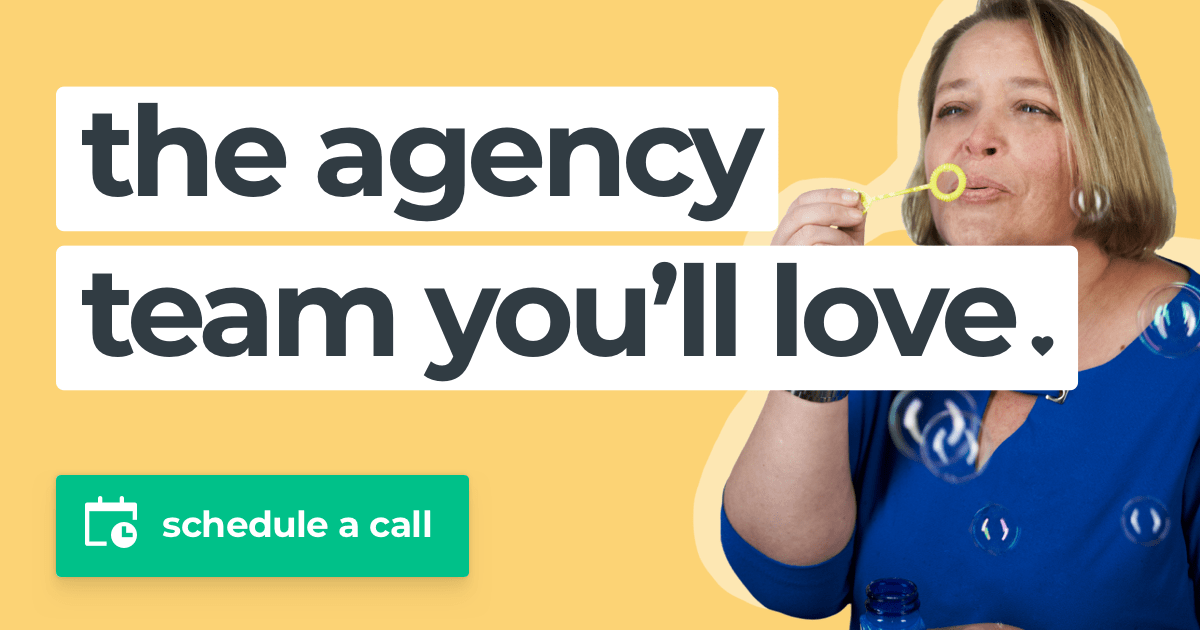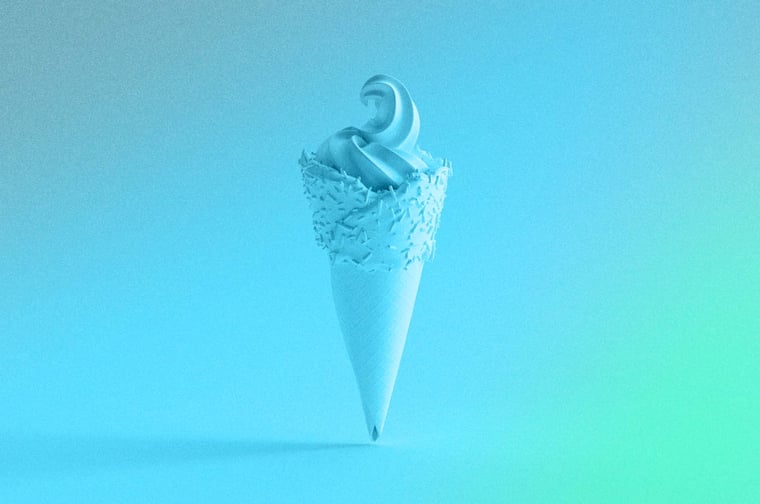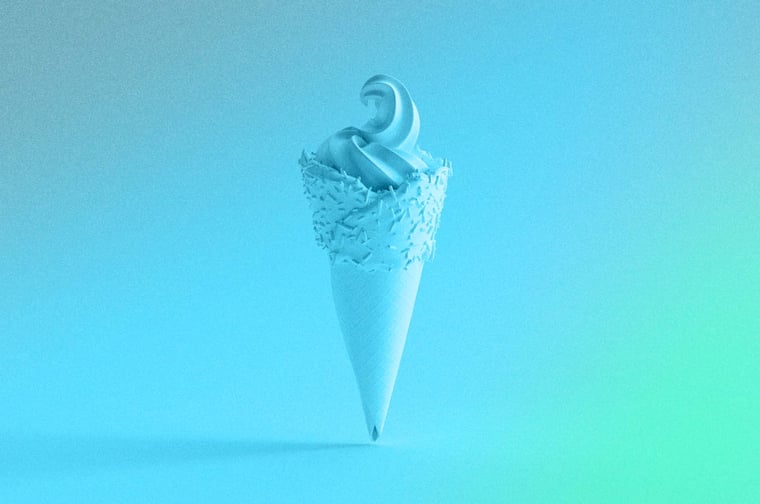WordPress is known widely as the “free” content management system, and it’s hard to beat free.
When you consider that — in addition to its low cost of zero dollars — WordPress is also the world’s leading CMS, with a thriving galaxy of plugins, developers, and web hosts revolving around it, is it worth even considering other content management systems?
We think so.
In fact, when you match the value of using WordPress for your company’s website against an alternative CMS, such as HubSpot’s CMS Hub, “free” may not look like such a great deal, after all.
What Is a ‘Free’ CMS, Anyway?
In a technical sense, yes, the WordPress CMS software is free. You can download the whole thing right now.
But after you download that .zip file, what’s next? This is when the hidden costs of WordPress start to creep in.
Some of the web’s most amazing sites are built on WordPress, but WordPress alone isn’t enough to create a website that looks and performs the way most brands require.
First, you’ll need server space to host your website. Next, unless you’re a fan of the generic look, you’ll need a theme to give your site some personality. If you want to customize your theme to be as unique as your brand, you’ll need to secure the skills of a talented designer.
And, of course, plain-vanilla WordPress is a CMS, not a marketing engine, an e-commerce platform, an analytics tool, or a customer relationship management system. To get any of that kind of advanced functionality, you’ll need to install third-party plugins and add-ons.
All of these essential extras — hosting, premium themes, plugins, designers, and developers — come with price tags attached. By contrast, CMS Hub includes most of these elements (and more) in its monthly subscription fee.
A fair comparison between the “free” WordPress CMS and CMS Hub will take all these hidden costs into account.
Below, we break down some of the additional fees you might expect to pay if you choose to build your business’s website on WordPress. For each category, we estimate the cost and compare it to the cost of CMS Hub.
1. Web Hosting
Like any other piece of software, WordPress must be installed somewhere to do anything useful. The vast majority of WordPress users choose a third-party hosting provider (rather than suffering through the hassle of setting up and maintaining their own servers).
WordPress hosting can vary in cost depending on the services you require and how much setup and maintenance work your business can or is willing to do on its own.
Decisions to make include:
- Are you comfortable sharing server space with other businesses, or do you require a dedicated server? (Shared servers are generally more affordable, but traffic spikes can cause performance issues.)
- How much storage space and bandwidth do you need?
- Will you need 24/7 access to customer support?
One of the most popular WordPress hosting services, Bluehost, publishes the following starting rates:
(These rates do not include promotional discounts and assume a 36-month contract.)
- $7.99 per month for shared hosting.
- $29.99 per month for VPS (virtual private server) hosting.
- $119.99 per month for dedicated hosting.
Note that BlueHost, like many other providers, offers fully-managed WordPress hosting. That means you can install WordPress easily through a web portal; the hosting provider takes care of software updates.
HubSpot’s CMS Hub does not require separate hosting services. HubSpot will host your site for you on its own servers. The HubSpot team will also help you migrate your old site to their servers.
As of this writing, CMS Hub costs $300 per month for the professional level and $900 per month for the enterprise plan. That might sound like a lot compared to the $7.99 you’ll spend with Bluehost, but keep in mind; you’ll get a lot more.
For example, CMS Hub comes with an easy-to-use drag-and-drop editor, the ability to create sites in multiple languages, SEO recommendations and optimization, conversational bots, A/B testing, and more. All these may cost extra with WordPress, as you’ll learn below.
2. Design
The look of a WordPress site is defined by a theme, a collection of templates and stylesheets.
The WordPress Themes Directory includes thousands of free themes, each with its own layout, color scheme, customizability options, and features. Premium themes are also available through third-party sites such as Themeforest. These range in cost from $2 to $200 or more.
Why pay for a theme when you can get them for free? Because premium themes may offer more plugins and functionality than free options, requiring less customization on your part.
Plus, sometimes, when it comes to design, you get what you pay for. Experienced designers want to be compensated for their best work.
Regardless of the theme you choose for your WordPress site, it’s likely you won’t be entirely satisfied with how your site looks until you put your brand’s own spin on it. You may have to hire a WordPress developer to get down into the code of your chosen theme and tweak it to your liking.
Developer fees can range from $100 to as much as $1,000.
Some brands choose to start from scratch and commission a custom WordPress theme. Rates for this option can reach into the thousands of dollars.
On the other hand, CMS Hub includes a free drag-and-drop page editor that makes creating and customizing websites easy without a coding background.
HubSpot’s template marketplace includes many attractive free options. Premium options are also available, ranging in price from $50 to $500 or more.
3. Plugins
Plugins are what allows a WordPress site to do anything outside of hosting visual or written content.
Need a call-to-action button? Then you need a plugin. How about a form? Plugin. Landing pages, SEO tools, analytics, spam blockers? Plugin, plugin, plugin, and plugin.
As you can imagine, building a fully functioning modern website on WordPress can involve potentially dozens of plugins. And as the plugins pile up, so do the costs.
For example, Yoast SEO, a popular WordPress SEO plugin, costs $89 for the premium version. Analytics tool MonsterInsights currently costs $199.50 per year for the most popular pro level.
The Jetpack plugin offers a hodgepodge of essential website features, such as analytics, automated social media posting, spam filtering, downtime monitoring, backups, and more. The professional plan will cost you $299 per year.
(Also consider the cost of installing and maintaining plugins. The more plugins you have, the more complicated your site will become. You may need to hire a developer to ensure running multiple plugins will not slow your site down to a crawl.)
CMS Hub does not require the use of plugins. The software package includes a whole host of powerful built-in features all constructed to work together.
HubSpot includes (among many other things) a landing page maker, a call-to-action editor, SEO and analytics tools, a blogging platform, and seamless integration with HubSpot’s marketing, sales, and service software.
Make the Calculation for Yourself
In this article, we’ve touched on just a few of the hidden costs of WordPress. Our point isn’t to discourage you from using WordPress or even to say that alternatives such as CMS Hub are always more affordable.
Because WordPress is such a flexible, extensible platform, it would be impossible for us to tell you exactly how much it would cost you without first hearing more about your business and your goals for your website. If you have basic needs, WordPress may indeed be the least expensive option.
However, we do want you to leave this article with this takeaway:
Don’t discount premium content management systems such as CMS Hub simply because of their upfront costs. Run the numbers, and you may find HubSpot’s convenience, features, reliability, and security can offer more value to your business than any “free” option.
Need help running the numbers? We would be happy to talk about how CMS Hub fits into your budget.